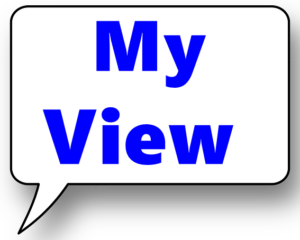For those who are posting free internet data, free this and free that.
Let me teach you some basic ICT. Any Link that start with *”http* ” is most likely a phishing link.
Phishing is usually intended to get your Personal details including your date of Birth, Bank Account Number etc.
*BE ALERT*
This is how Scammers and Hackers steal your identity and use them to Scam.
*PLEASE BE CAREFUL AND TAKE NOTE*
Avoid random links.
Avoid all these null Data links,
MTN, Airtel, etc are not sharing data.
The Government is not sharing Money via WhatsApp
Your Bank is not sharing Money
If Coronavirus has not seen you, Don’t allow scammers to scam you.
*ACTION*
Be Smart and Ignore those links for your Own Good.
Stop forwarding as received without proper Verification because you might put someone’s life in danger.
There is no free Money,
There is no free Credit
There is no free Data anywhere in Africa via Links
What is the difference between *http* and *https*? Please make sure you read this to the end.
Some of you may be aware of this difference, but it is worth sharing for many that are not.
The *main* difference between *http://* and *https://* is all about keeping you *secure*.
*HTTP* stands for *Hyper Text Transfer Protocol*.
The *S* stands for *”Secure”*.
If you visit a Website or web page, and look at the address in the web browser and it begins with the following: *http:///*.
This means that the website is talking to your browser using
the regular unsecured language. In other words, it is possible for someone to “eavesdrop” on your computer’s conversation with the Website. If you fill out a form on the website, someone might see the information you send to that site.
This is why you never ever enter your credit card number in an
Http website! But if the web address begins with https://, that means your computer is talking to the website in a
Secure code that no one can eavesdrop on.
Now, you understand why this is so important, right?
If a website ever asks you to enter your Credit/Debit card Information, you should automatically check to see if the web
address begins with *https://*.
If it doesn’t, you should *NEVER* enter sensitive Information such as a credit/debit card number.
While checking the name of any website, first look for the domain extension (.com or .org, .co, .in, .net etc). The name just before this is the domain name of the website. Example, *http://amazon.diwali-festivals.com*, the word before *.com* is *”diwali-festivals”* (and NOT *”amazon”*).
So, this webpage does not belong to *amazon.com* but rather belongs to *”diwali-festivals.com”*, which we all haven’t heard of before.
You can similarly check for bank frauds.
Before your ebanking logins, make sure that the name just before *”.com”* is the name of your bank. *”Something.Ecobank.com”* belongs to Ecobank ; but, *Ecobank.some1else.com* belongs to “some1else”.
You’ve hopefully learned something new, now please share and educate others.
Stay safe as more scammers and cyber criminals are on the loose these days!
Thanks
Good morning
Views: 3